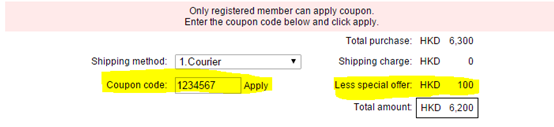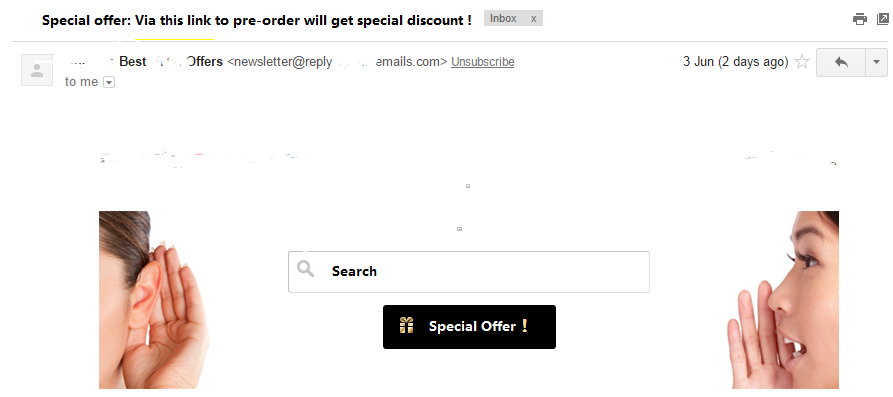
Send your customer promotion email, and when customer click the promotion button ("special offer" as above image), they can enjoy discount buying things.
Step:
Note:
* If after customer click special offer link, will display the target item, please edit the item page URL as original item page URL+"&coupon=<coupon code>". For example, coupon code : 1234567, item page URL "http://help.popularit.com/erp/",so the special offer button link should be "http://help.popularit.com/erp/&coupon=1234567".
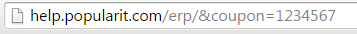
* If after customer click special offer link, then display website homepage, please set "homepage URL+?coupon=<coupon code>", for example, coupon code : 1234567, website homepage URL "http://help.popularit.com/?coupon=1234567".
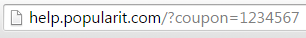
Results:
When customer via this link to item page, the coupon code auto applied.