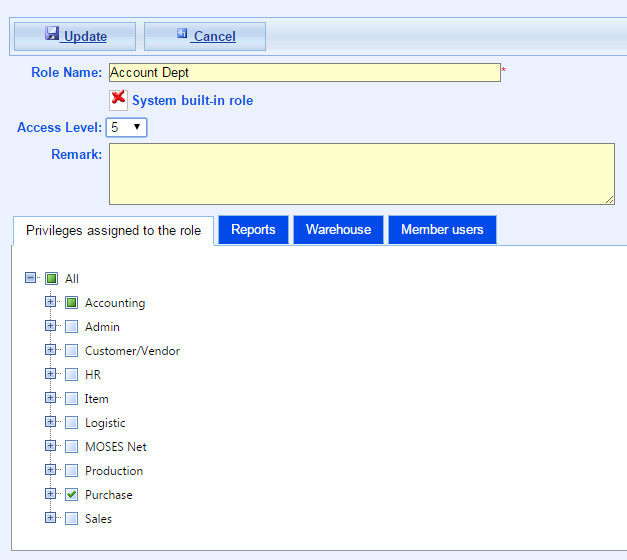
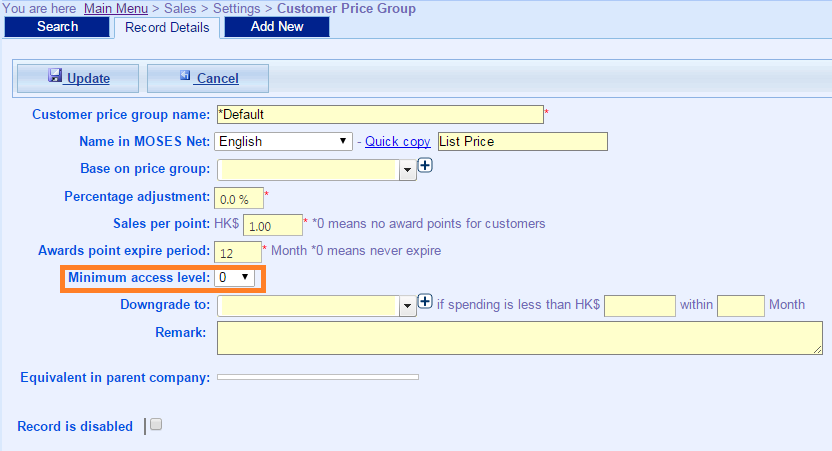
* Minimum access level: System user's access level must be higher or equal to the minimum access level of that customer price group, so as able to access to the records of that group of customers.
For other settings of Customer price group, you can see Customer price group.