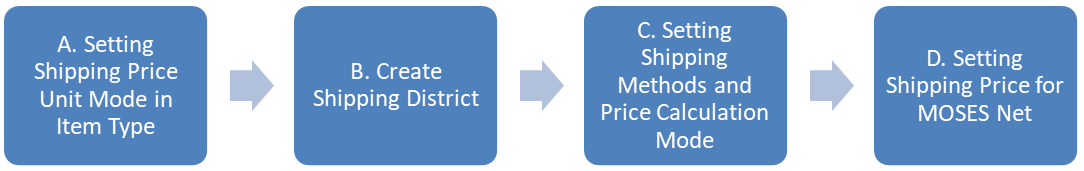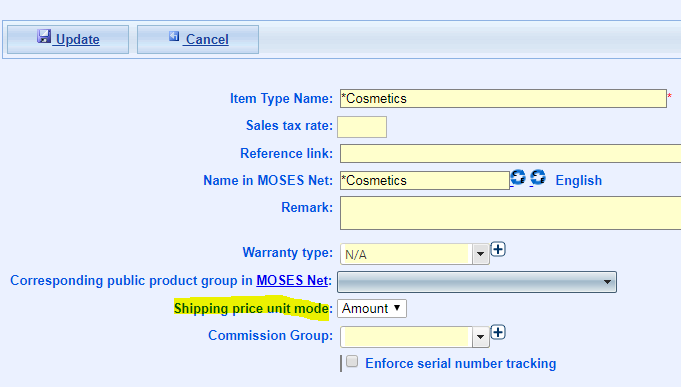How to set shipping fee for my online shop?
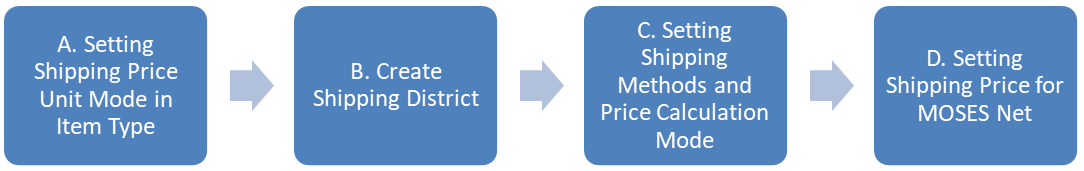
- Setting Shipping Price Unit Mode in Item Type
- Go to Main Menu > Items > Item Type > View
- Click Edit;

- Select Price Unit Mode for this Item Type (Free, UOM, Weight, Amount, Volume)
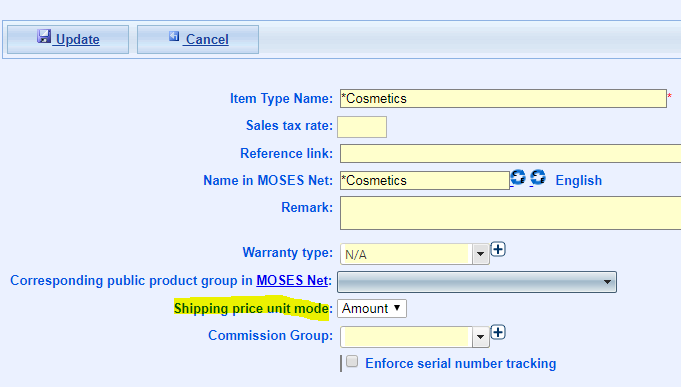
- Click Update to complete the setting.
- Create Shipping District
- Please refer to Main Menu > Logistic > Settings > District
- Setting Shipping Methods and Price Calculation Mode
- Please refer to Main Menu > Logistic > Shipping > Shipping Method
- Setting Shipping Price for MOSES Net
- Please refer to Main Menu > MOSES Net > Maintain Data > Price > Shipping Price