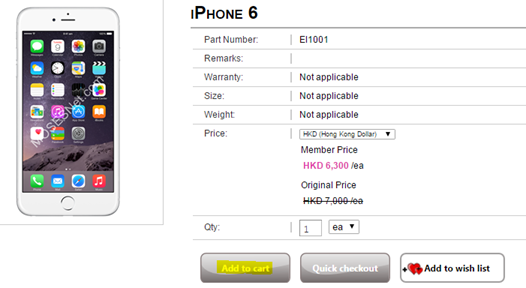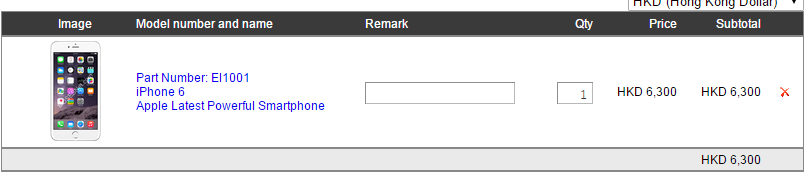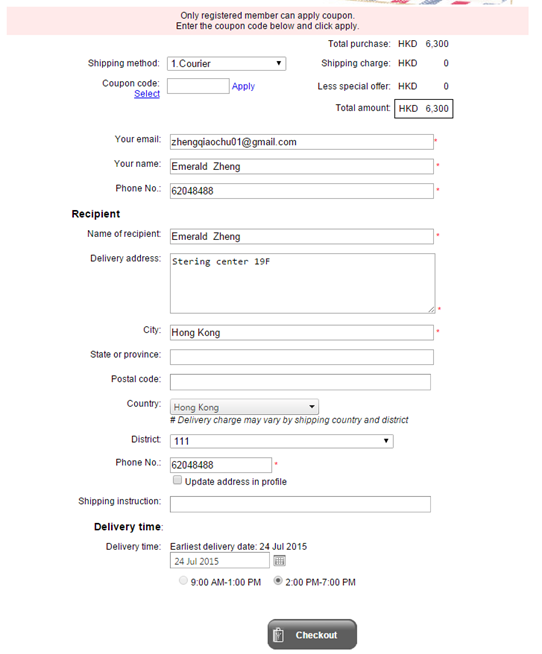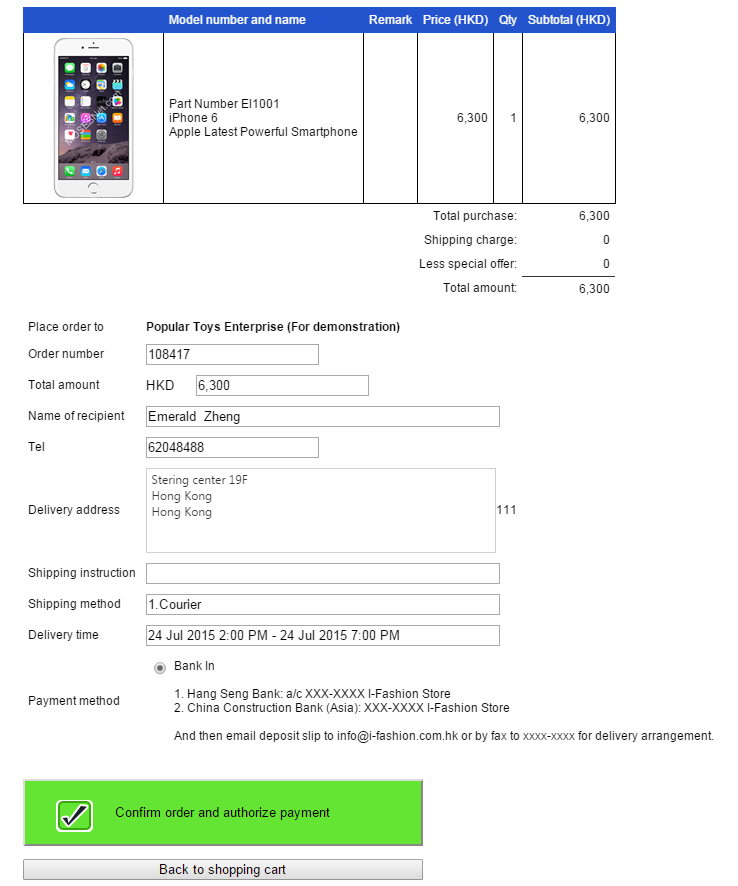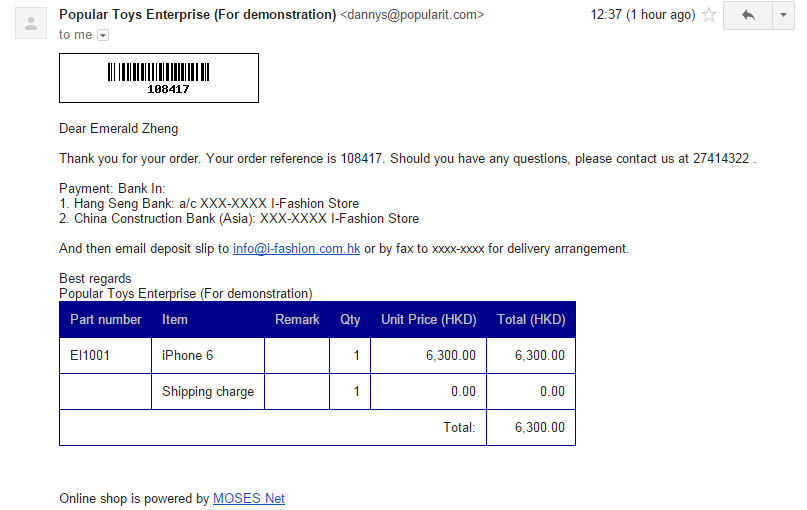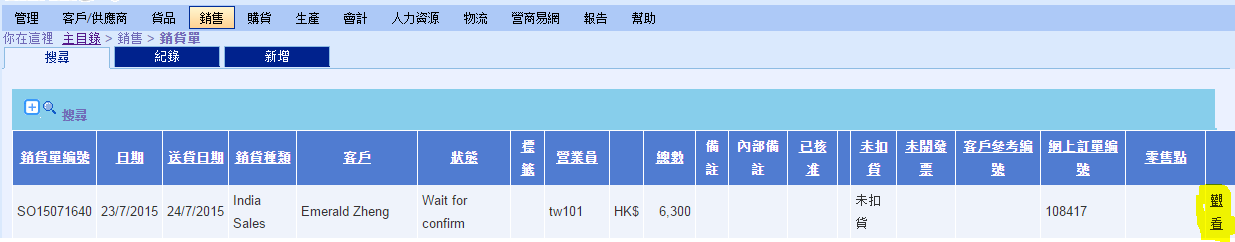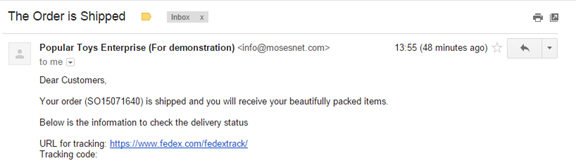Example of Processing Order on MOSES NET
Customer A Online Shopping on MOSES NET (Front end):
- Customer click Add to Cart;
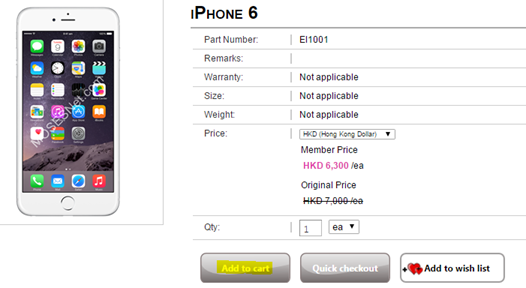
- Customer click Checkout in Shopping Cart;
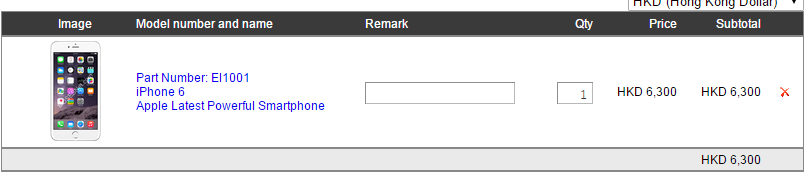
- Customer fill in billing information and shipping address, and then click Checkout;
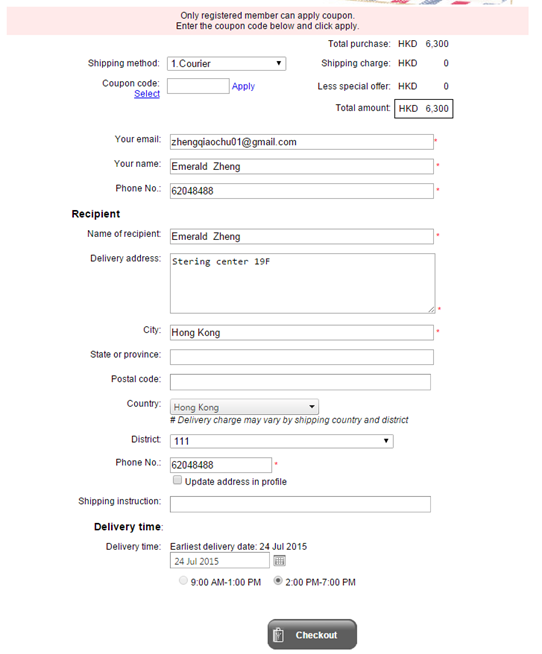
- Customer confirm the payment amount;
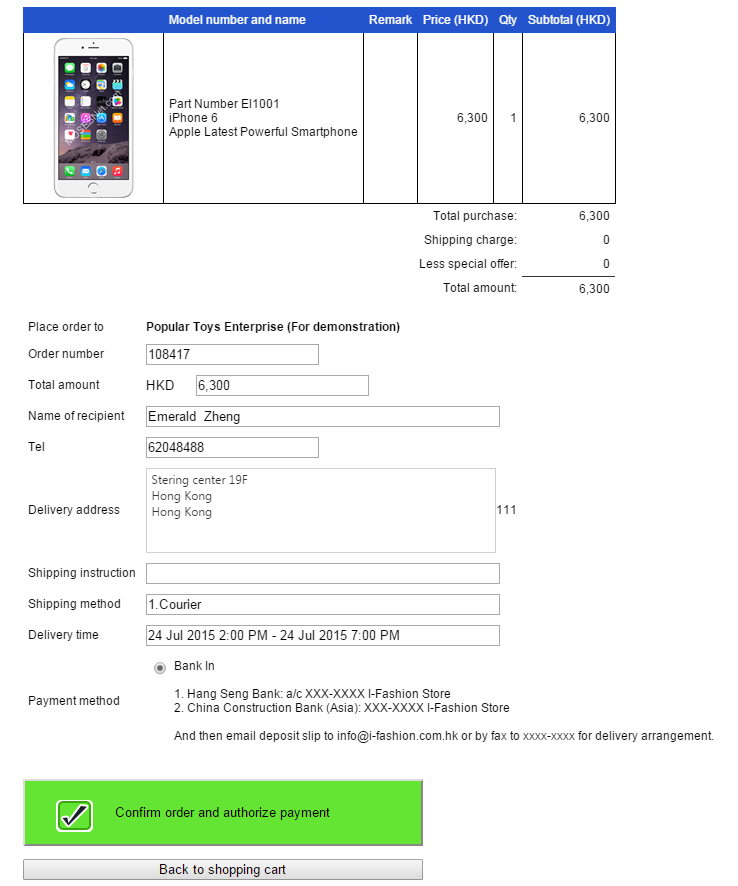
- Customer received email notification for that order;
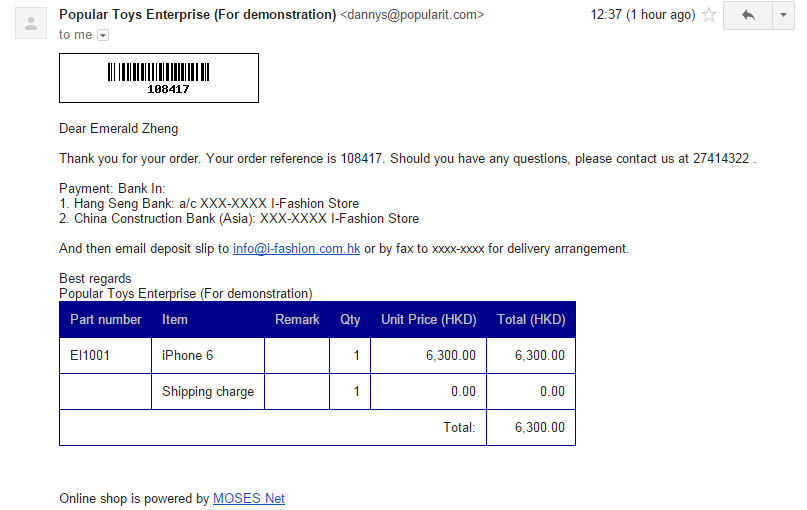
- Customer bank in the payment amount, and then wait for the goods delivering;
Administrator process this order on MOSES ERP (Back end):
- Administrator can check for the order on Main Menu > Sales > Sales Order;
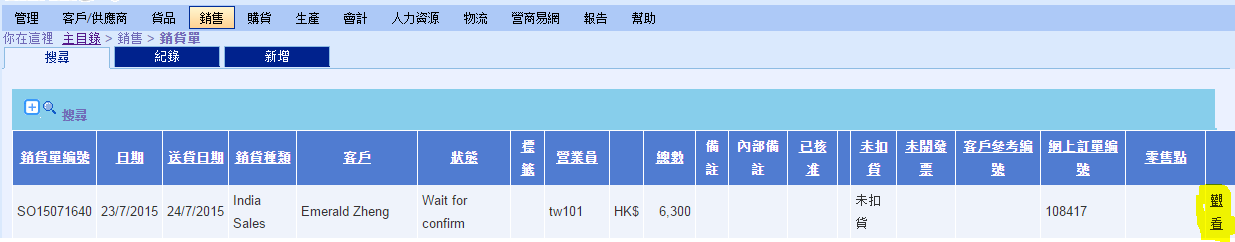
- Once confirm the payment from customer;
- Allocate Stock;
3.1 if there is enough stock, administrator can Allocate Stock directly;
3.2 if there is out of stock, administrator can: (based on the company behaviour)
3.2.1 Create PO, Receive Purchase, and then Allocate Stock;
3.2.2 or Create Production Order, Complete Production Order, and then Allocate Stock;
- Bill Invoice via SO;
Note: Customer A receive email notification about goods was shipped once the invoice is billed;
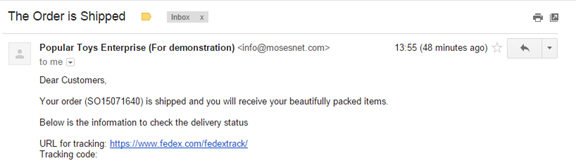
- Pick Goods and Shipping;
5.1 if no need to pick goods, administrator can deliver goods directly;
5.1.1 Print Invoice;
5.1.2 Package goods;
5.1.3 Deliver goods via Shipping Carrier;
5.2 if need to pick goods:
5.2.1 Warehouse manager check for the Pick List;
5.2.2 Warehouse manager package goods;
5.2.3 Warehouse manager deliver goods via Shipping Carrier;
Next: